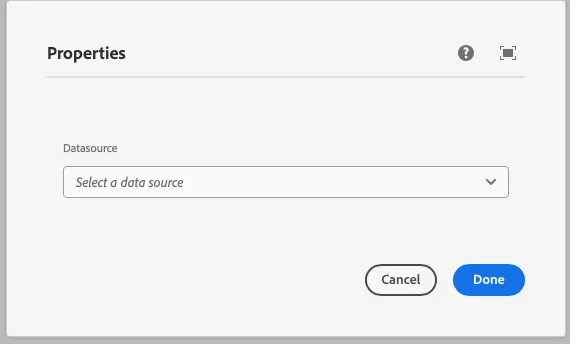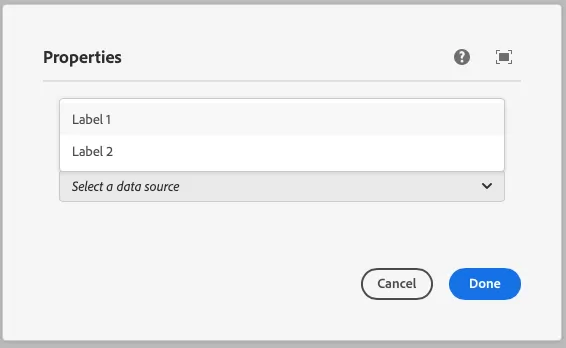Datasource
This component generates a datasource field to be used in the author dialog. The available values are fetched from the provided URL. The datasource field’s value is passed to the component as a prop.
Properties
Section titled “Properties”| Property | Type | Description | Default Value | Required |
|---|---|---|---|---|
label | string | The label of the datasource component | Yes | |
placeholder | string | Placeholder text for the datasource field | No | |
defaultValue | string | Default value for the datasource component | No | |
url | string | URL to fetch the data source | Yes | |
multiple | boolean | Whether multiple selections are allowed | false | No |
body | object | Body of the request | Yes | |
method | string | HTTP method to use for the request | POST | No |
Example
Section titled “Example”To use a datasource component in the author dialog, we can use the following code:
{ datasource: datasource({ label: 'Datasource', placeholder: 'Select a data source', defaultValue: 'default-source', url: 'https://api.example.com/data', multiple: false, body: {}, method: 'POST', })}Output Type
Section titled “Output Type”type DatasourceOutputType<Multiple extends boolean> = Multiple extends true ? string[] : string;Example expected output from your service
Section titled “Example expected output from your service”[ { "value": "value1", "label": "Label 1" }, { "value": "value2", "label": "Label 2" }]Example in author dialog
Section titled “Example in author dialog”